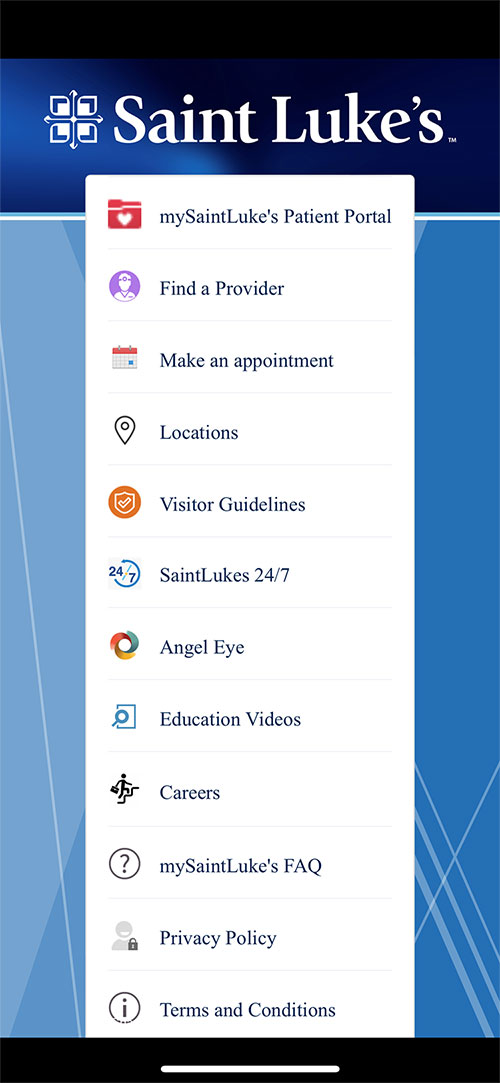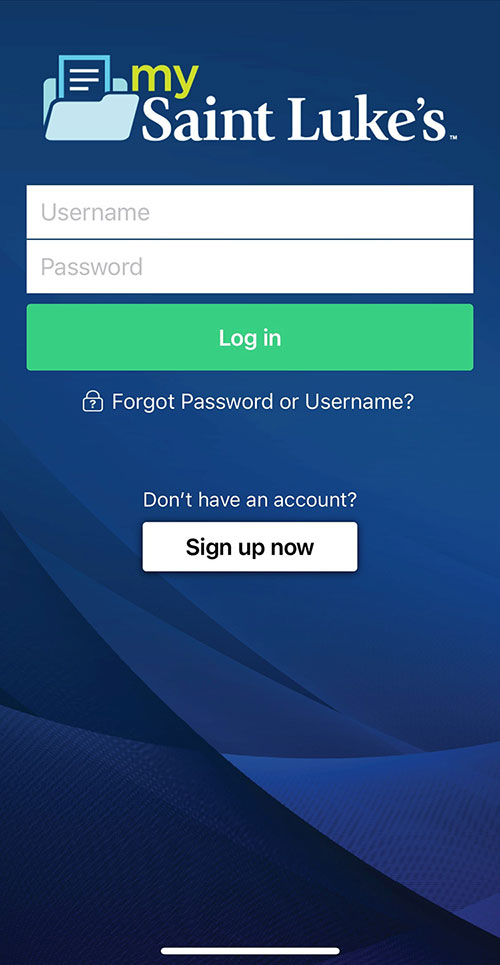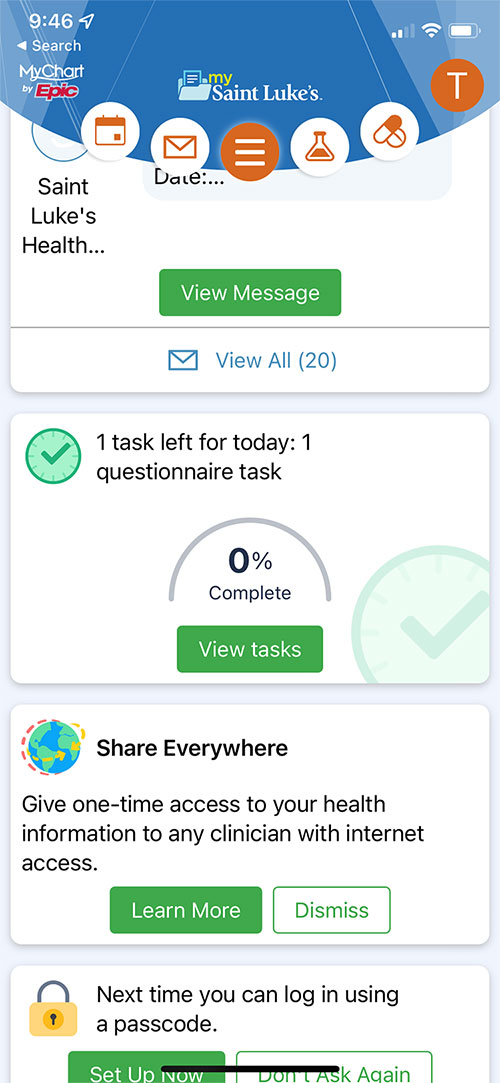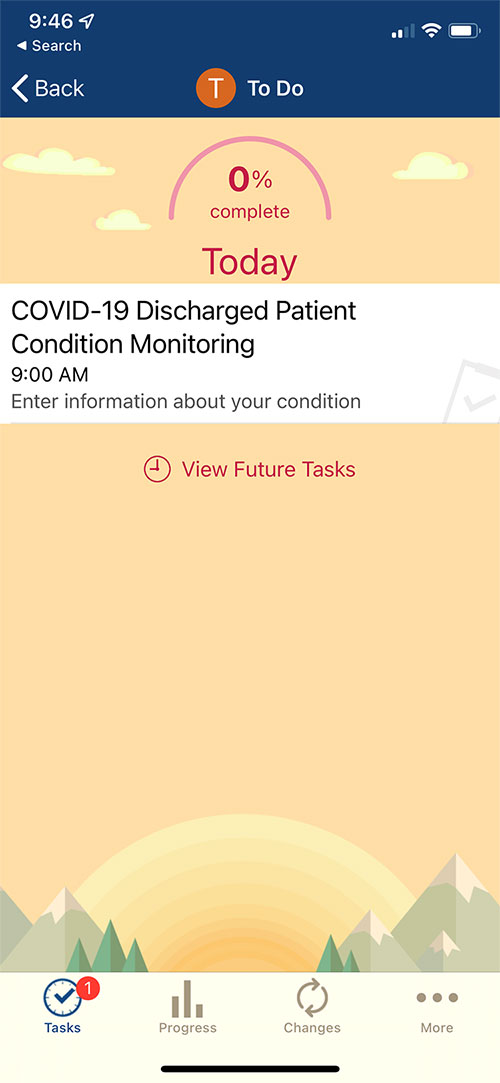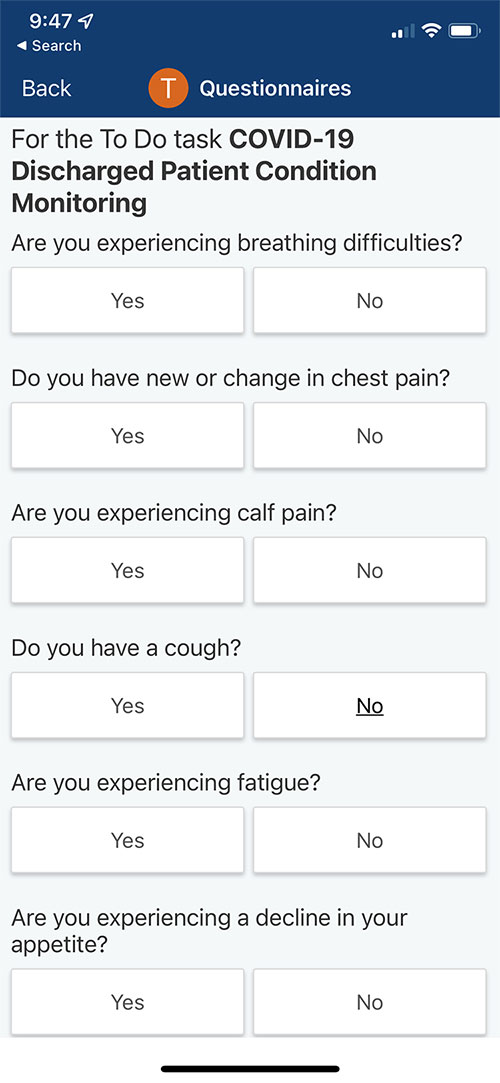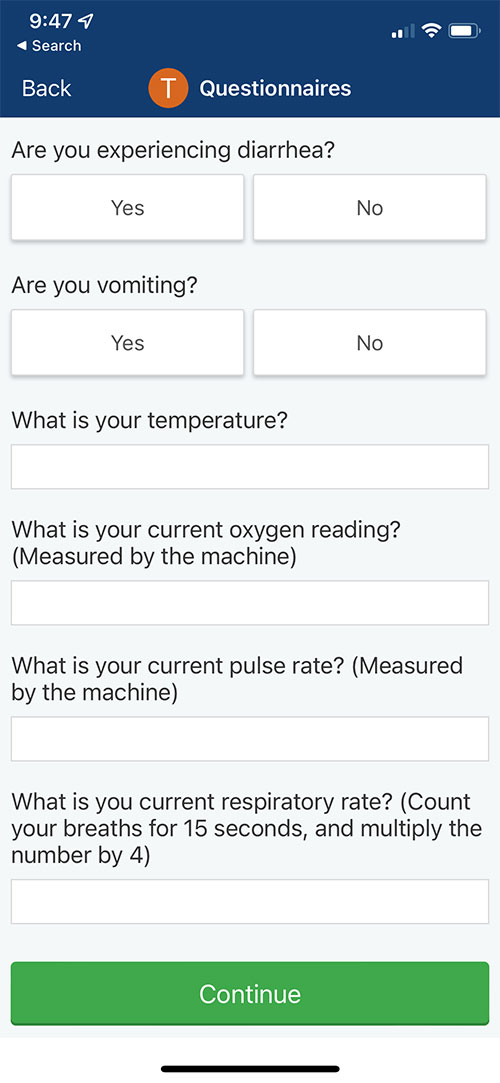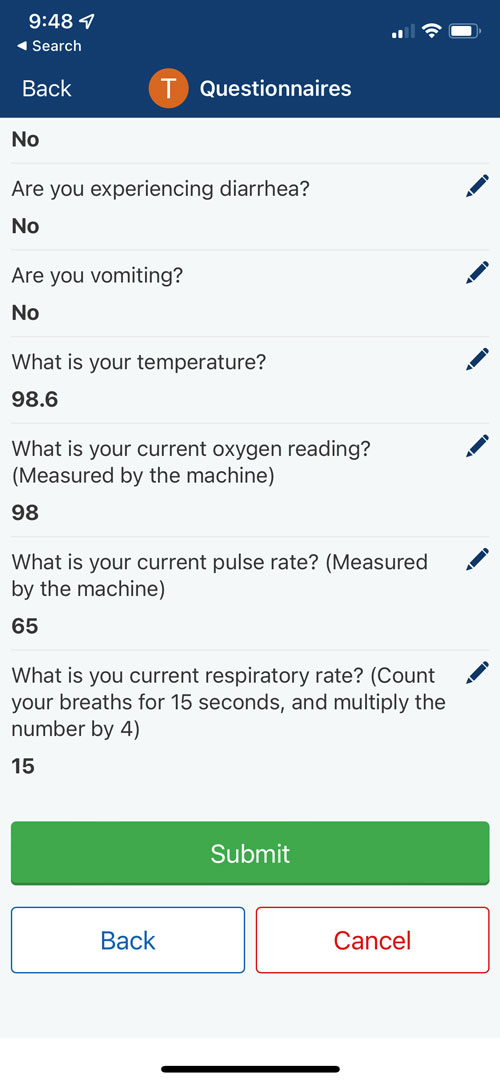Saint Luke's COVID-19 Care Companion Program Patient Instructions
Your care team has recommended Saint Luke’s COVID-19 Care Companion at-home monitoring to help us track your condition while you recover at home.
About the program
Saint Luke’s COVID-19 Care Companion Program helps patients diagnosed with COVID-19 recover at home while Saint Luke’s providers virtually monitor their condition. Saint Luke’s provides everything needed for at-home monitoring.
Patients in the program need to take and record their body temperature, blood oxygen level, pulse rate, and respiratory rate on a regular basis and submit this information into the COVID-19 Discharged Patient Condition Monitoring questionnaire located in their mySaintLuke’s patient portal account.
The Saint Luke’s care team monitors this information and contacts the patient if the need arises.
A virtual visit with a Saint Luke's physician will also be required within the first 48 hours after discharge.* Access to an iOS or Android device, or a computer with a microphone, camera and speaker, will be required for this appointment.
How to conduct at-home monitoring
Remain seated and do not eat or drink for at least 15 minutes before taking these measurements each time.
Thermometer: Body Temperature
- Once seated, press the button one time on the thermometer to turn it on.
- Place the thermometer under the tongue.
- Hold it in place until the thermometer beeps, usually about 30 seconds.
- Record the reading from the thermometer.
Pulse Oximeter: Blood Oxygen Level and Heart Rate
- Press the button one time on the pulse oximeter front panel to turn it on.
- Clip the pulse oximeter onto the index finger.
- Keep hands still for the reading; do not shake the finger or move.
- Wait for the screen to flash and for the reading to stabilize.
- Record the blood oxygen level, labeled as S-P-O-2-Percent, from screen.
- Record the heart rate, labeled as P-R-b-p-m, from screen.
Respiratory Rate (Number of breaths in one minute)
It is best to have someone else count respirations, if possible.
- Count the number of times the chest or abdomen rises in 15 seconds.
- Multiply that number by four to get the number of respirations per minute,
or you may also count the number of times your chest or abdomen rises over the course of one minute. - Record this number.
Recording your results in mySaintLuke’s
You will have one task assigned to you each day in mysaintlukeskc.org (smartphone and tablet users can also log in via the SaintLukesKC app). Please take your vitals and complete the questionnaire each day at 9 a.m. The task will be active 3 hours before and after the assigned time, but it is important to try and complete the task as close to the assigned time as possible. If you do not complete the task within the designated time frame, a care provider will contact you to collect the necessary information.
You care team is notified each time your questionnaire data is submitted. They will contact you if they have questions or need additional information following each submission.
Please view detailed instructions on completing the questionnaire within the mySaintLuke's patient portal below:
- Mobile Smartphone/Tablet
-
If you would like to print this information, download instructions (PDF).
1. Open the SaintLukesKC app and click mySaintLuke’s Patient Portal
2. Log in using your username and password
Reminder: Your password must contain a special character. If you can’t remember your password or username click on Forgot Password or Username and follow the prompts.
3. On the Welcome screen, locate the Tasks assigned to you and click the green View Tasks button
4. On the To Do screen, locate and click on the active COVID-19 Discharged Patient Condition Monitoring task
5. On the COVID-19 Discharged Patient Monitoring screen, complete the questionnaire as instructed on screen. Click the green Continue button when finished with each page and finally, click the green Submit button when fully complete on the last page.Responding to the questionnaire:
- For yes/no questions, click the Yes button or the No button.
- For the temperature, oxygen, pulse rate, and respiratory rate questions, click in the box to enter your information.
- Desktop Computer/Laptop
-
If you would like to print this information, download instructions (PDF).
1. Log in to your mySaintLuke’s account at mysaintlukeskc.org
Reminder: Your password must contain a special character. If you can’t remember your password or username click on Forgot Password or Username and follow the prompts.
2. On the Welcome screen, locate the Tasks assigned to you and click the green View Tasks button
3. On the COVID-19 Condition Monitoring screen, complete the questionnaire as instructed on screen. Click the green Continue button when finished with each page.Responding to the questionnaire:
- For yes/no questions, click the Yes button or the No button.
- For the temperature, oxygen, pulse rate, and respiratory rate questions, click in the box to enter your information.
4. Review your responses and click the green Submit button on the last page.
*You may incur out-of-pocket costs for this visit, depending on your health insurance plan.